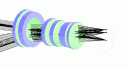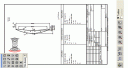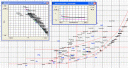by GeoffA | categories Mobile App | all news items
We have recently added two nice features to Qioptiq Predesigner [Lens Calculator], our free Android App.
1) List of standard f/numbers
If you have chosen ‘f/number’ as your key aperture parameter, then you can access a list of the standard values. Simply click on the little button at the RIGHT of the text box for the aperture parameter. The app will then popup a nice dialog containing a grid of the f/#‘s. Click on the one you want; that will become the new aperture value and the design will be updated.
2) List of standard sensor sizes
If you have chosen ‘image height’ as one of three conjugate/field parameters, then a new button will appear at the right of the text box for image height. Click on the button and you will see a long list of standard sensors with name and dimensions. The list starts with nearly 30 digital formats, and then covers film and TV tube formats.
Select the value you want and press OK. The semi-diagonal dimension will become the new image height and the design will be updated. If you click on the list again, it will come up showing that value and the region round it.
prev PreDesigner [Lens Calculator] App for Android .. next.. PreDesigner [Lens Calculator] for Android v5