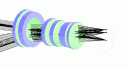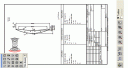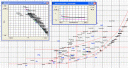Clip 1: WinLens3D - editing your lens data...
In this clip we show how to edit your lens data - in two quite different ways:
- on a component level - in the system data editor, where you can add/delete & edit components and the spaces between them
- on a surface-by surface level - in the surface data table, where you can see and edit all the lens data arranged in a spreadsheet format
On the way we show how you can change surface type, get WinLens3D to calculate apertures and change column formats for the spreadsheets. We also point out the editing tools in the main toolbar.
Clip 2: WinLens3D - zoom lenses - an introduction...
In this clip we will show you how to setup a zoom lens and then discuss some of the features in WinLens that help with designing such a system.
- the Zoom Manager
- adding a zoom
- changing the current zoom
- custom alignment for multi-zoom lens drawing
- graphs showing many zooms
- tables and zooms
Clip 3: WinLens3D - ghost analysis - an introduction...
Ghosts occur when light is reflected from a transmissive surface and then follows an undesigned course. The ghost may cause:
- material damage if it is a high power system and the path has an internal image inside a material
- ghost image - if the ghost path has a focus near the detector
- flare - if the ghost path has a focus far aay from the detector
The number of possible ghosts increases with the square of the number of optical surfaces in the system.
We show how to use the ghost table to search quickly for troublesome ghost paths, and how to use the ghost graph for a detailed analysis of the path, via a lens drawing or a footprint plot.