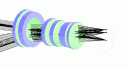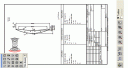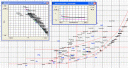Clip 1: ISO 10110 drawings I: basic editing...
The final part of tolerancing is the generation of engineering drawings. In this clip we show the drawing editor and the preview form - how to select the component or element of interest and some basics of editing. We show how to enlarge the element diameter and add a chamfer and select surface datums.
Clip 2: ISO 10110 drawings II: drawing options on preview form...
In the preview form we show how:
- to use the zoom/pan options
- to adjust the location of the default symbols and dimensions
- to add extra text & symbols to this drawing [or all drawings]
- to see the extra drawing for aspheric surfaces, and how to edit them]
Clip 3: ISO 10110 drawings III: customisation...
In this clip we will show you how to customise the drawing logo, layout, language & font.
So far we have worked with the default drawing, and showed how you can edit the tolerances, adjust the symbols and dimensions, and add extra symbols & text. These extra symbols & text can be setup so they apply to all drawings, so that is a good start to customisation - but we can do much more.
Clip 4: ISO 10110 drawings IV: reusing tolerances...
There are a lot of possible entries that need to be completed for each drawing. Even for a modest sized system, it would take quite a while to manually enter all values.
Tolerancer allows you to save much time by:
- copying data from an element, a surface or a material
- applying default sets of tolerances - either those hardwired into the program or those you have saved
We show how to do a copy operation, and then an apply defaults operation using two simple dialogs to specify:
- the source of the data
- exactly which tolerances are to be copied
- the target[s] to receive the data
Clip 5: ISO 10110 drawings V: cemented components...
Tolerancer will generate assembly drawing for cemented doublets and triplets.
These reference the appropriate individual parts drawings, but are specifically designed for cemented components. There is a new parts list table, and you may specify:
- overall thickness tolerance
- centering tolerances for the surfaces
- efl tolerance
- cement details
- notes for the surfaces & elements
We show how easy it is to move drawing reference and dimensional details on the drawing.