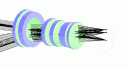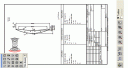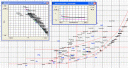Clip 1: PreDesigner: an introduction...
PreDesigner is for those learning lens design and for all optical engineers. It is useful at the beginning of a lens design project, when some basic optical requirements are known, and you want to find the unknown parameters of the lens and the system layout details, such as lengths, heights and magnification.
This clip shows how to use PreDesigner to answer your ‘what if’ questions and some of the other nice features within it.
Clip 2: PreDesigner: extra features...
We discuss some further features in PreDesigner:
- Using the list of standard detector formats
- The advanced tab [principle plane separation, different refractive indices for object/image space
- Mirror mode for analysing simple mirror layouts
- Depth of focus & field calculations
- Symbols - how to enter your own values
Clip 3: WinLens3D - Paraxial and Seidel Analysis...
The key to understanding lens design starts with the paraxial and seidels analysis
We discuss the tools that help this process:
- lens drawing: paraxial rays, cardinal points
- paraxial system tables - showing cardinal point values for the system
- paraxial data table - showing cardinal point values for each surface, element or component
- paraxial raytrace data
- Seidel analysis table [total and surface by surface] -m including child table showing equivalent real world aberration values
[these tables can be set to display values for the mid design wavelength, or any of the others [including differences between 2 wavelengths]]
- y-ybar diagram
- Seidel barchart - show Siedels contributions, surface by surface or cumulatively. The user can elect which to show, along with design and paraxial raytrace values
Finally we mention how to use some tools such as sliders and the interactive glass map to change lens data values