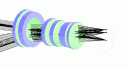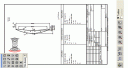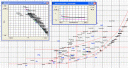Clip 1: PreDesigner: an introduction...
PreDesigner is for those learning lens design and for all optical engineers. It is useful at the beginning of a lens design project, when some basic optical requirements are known, and you want to find the unknown parameters of the lens and the system layout details, such as lengths, heights and magnification.
This clip shows how to use PreDesigner to answer your ‘what if’ questions and some of the other nice features within it.
Clip 2: WinLens3D - your first lens...
A very gentle introduction to using WinLens3D. We create a system composed of one LINOS achromatic doublet, define the stop size and inspect the lens drawing - including a brief review of the 3D capabilities.
Clip 3: Glass Manager: an introduction...
In this clip we introduce Glass Manager - an optical materials database program - and show how it goes far beyond the paper catalogs from the manufacturers. We cover tables and graphs for current glasses, and the plots showing data for a selection of glasses. We show how simple it is to colour code these plots with a wide range of properties and how to change the waveband. The search tool is displayed and some other features mentioned in passing.
Clip 4: Material Editor: an introduction...
Material Editor is a utility program. It exists to manage custom materials for WinLens3D and Glass Manager.
With MatEd you can:
- Create a new glass using index/wavelength data
- Create a new glass using index coefficients
- Import a glass[s] from another WinLens user or Zemax/Oslo glass files
- Create a melt glass derivative of a standard glass
There are many helps available in this process, including lists of key wavelengths to high precision