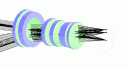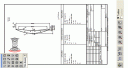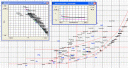«prev: ‘WinLens3D - Tilts 2: the rules’ next: ‘WinLens3D - Tilts 4: Scanners’»
Clip summary all WinLens3D clipsall WinLens3D Basic clips tell a friend
In this simple clip we show how to add LINOS prisms to your system and how to create custom prisms from a whole range of options, using the Prism wizard.
LINOS prisms can be called up by entering the part number into the component column of the system data editor, or by drag & drop from the LINOS prism database
Custom prisms can be created by typing ‘prism’ into the the component column of the system data editor.
With the custom prisms, there is a wide range of prisms available, and a simple wizard enables you to create/edit them by specifying the values of a few key parameters.
[these clips are hosted at screencast.com - very occasionally they may be unavailable because Screencast is performing maintenance - if so, please come back later]
Keywords for all clips
3d[4] 3d model[1] aspheric[1] aspherics[1] assembly[1] astigmatism[1] autofocus[1] beam waist[1] bookmark[1] camera[1] cdgm[1] cemented doublet[1] cemented triplet[1] chief ray[1] component[1] component tilt[2] conic[1] copy[1] customise[1] decenter[4] defaults[1] density[1] depth of field[1] depth of focus[1] distortion[1] dove[1] drawings[2] editing[1] education[7] envelope[1] flare[1] fold mirror[1] freeze[1] gaussian beam[1] ghost[1] glass[2] glass manager[2] glass map[1] graphics[1] hikari[1] hints[1] hoya[1] introduction[5] iso0110[1] iso10110[5] isoplanetism[1] language[1] laser[1] laser damage[1] lateral colour[1] lens drawing[1] lens families[1] lens selection[1] longitudinal aberrations[1] machine vision[4] machvis[4] manufacturing errors[2] material editor[1] melt[1] monte carlo[2] n-v plot[1] ohara[1] optical glass[1] optical path difference[1] pan[1] paraxial[3] paraxial raytrace[1] partial dispersion[1] penta[1] polish[1] polygon scanner[1] porro[1] predesigner[3] principle ray[1] prism[1] ray fan[1] rayleigh range[1] refractive index[1] scanner[1] schott[1] scratch[1] seidels[1] sensitivity[2] setup[1] simulation[1] sine condition[1] sliders[1] solid model[1] spherical[1] sumita[1] surface[1] surface data table[1] surface tilt[2] symbols[1] thin lens[3] tilt[4] tolerancer[4] tolerances[5] tolerancing[2] toroid[1] transverse ray aberration[1] v-value[1] winlens[9] winlens3d[3] x-xy scanner[1] zoom[1] zoom lens[1]